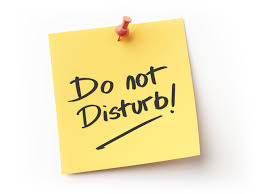
Do Not Disturb (DND) And How it has Affected Bulk SMS Delivery
Recently NCC issued a directive to the telecommunications service providers in the country that starting from July 1, 2016, they must activate the ‘Do Not Disturb’ (DND) policy. This is due to complaints submitted to NCC due to unsolicited third-party SMS received by individuals.
The DND policy allows subscribers the option to choose the kind of messages to receive but MTN seems to have activated the DND service on many lines automatically even without the owner’s consent. If you notice that some of your recipients no longer receive SMS you send to the, it is due to the DND service being active on their line. What you need to do is tell all your recipients to send ALLOW to 2442 to disable the DND service.
How to Check, Activate and Deactivate the DND on your line
To check if your line is being affected by DND policy, simply use the following:
Text “STATUS” to 2242 to confirm the status of the DND policy on your line if it is active or not.
Once it is done, you will get a feedback telling you if you are active on it or not. If you are, Text "ALLOW" to 2442 to deactivate the DND policy and enable the phone number receive SMS. Once this is done, you should receive an SMS confirming that you have been "successfully deactivated" from the DND policy.
More details about the DND can be found here.
Good news!
We now have solution to the DND issue, see details here
Registering for Bulk SMS account on GbestSMS is FREE and does not take more than a minute. Simply click on REGISTER and get Free SMS Units.
